Administration Dashboard
Details the administrative dashboard available to a CrushBank company admin
As a CrushBank company admin, there are several settings and functions that you will have access to. To get started with administration, simply click on the Admin link on the top navigation bar. This will present an administration dashboard as seen below. At any time, you may return to this dashboard by simply clicking the link along the top of the page.
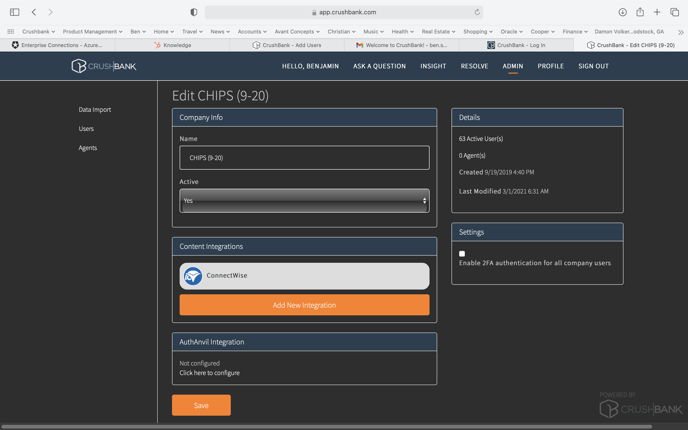
The dashboard page includes the following:
- Company Info
- Name
- Active / Inactive
- Details
- Number of Active Users
- # of Agents
- Date your company was created
- Date your company was last updated
- Content Integrations
- These are the integrations you setup when you onboard that pull all the different data sets into the CrushBank system and make it available for AI searches.
- CrushBank will continually add new ones and will notify company admins upon adding new ones for you to decide if it makes sense for you to include.
- Please reference Integration Documents for more details about setting up individual integrations.
- Settings
- Allows you to enable 2FA authentication for all your users to make your site more secure.
- Create Ticket- Documentation Request
- Require Comment in Documentation Request
- Use Suggestion ON
- Use Ticket Budgeter (ask account manager for access)
- User Ticket Classifier (ask account manager for access)
Adding New Integrations
To add a new content integration, click the Add New Integration button located within the Content Integration section. This will open a pop up windows such as the one below with a list of our content integrations.
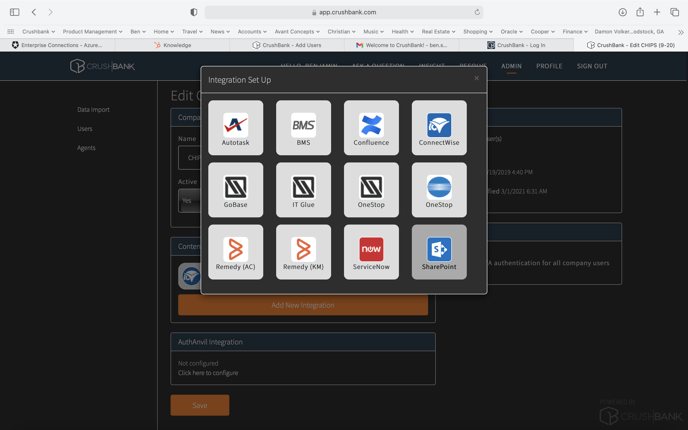
Click on the one that you would like to add and then fill out the appropriate information.
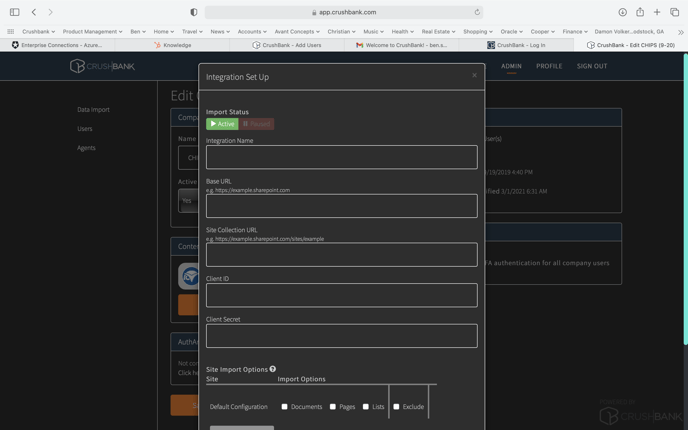
Please reference Integration Documents for more details about setting up individual integrations. Reach out to onboarding@crushbank.com before adding any new integrations.