Friday, September 16, 2022
Summary of new features in this release.
SharePoint Permissions
CrushBank now offers the ability to synchronize permissions between your SharePoint integration and CrushBank.
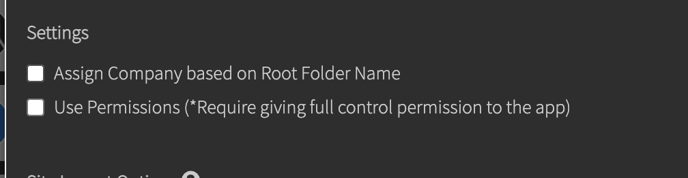
On the SharePoint integration form, you will see a settings section with an option to Use Permissions. If you would like to synchronize permissions, check the box and save the integration form.
*Note - Permission Synch requires that you give the CrushBank app full control
Reach out to support@crushbank.com for the updated permissions
Documentation Request - Create Ticket
CrushBank now offers the ability to create a ticket every time someone submits a Documentation Request
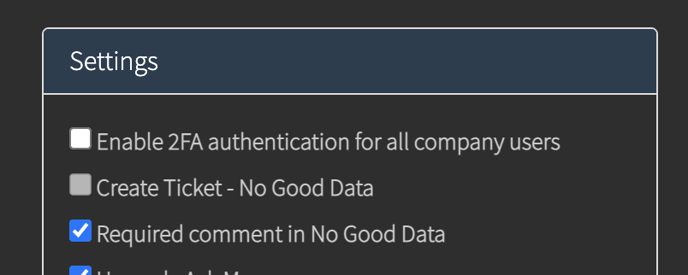
In the settings section of the company admin page, you will see an option to Create Ticket - Documentation Request. Checking the box will enable the configuration page for the feature.
*Note - You must select your internal company in order to enable this feature.
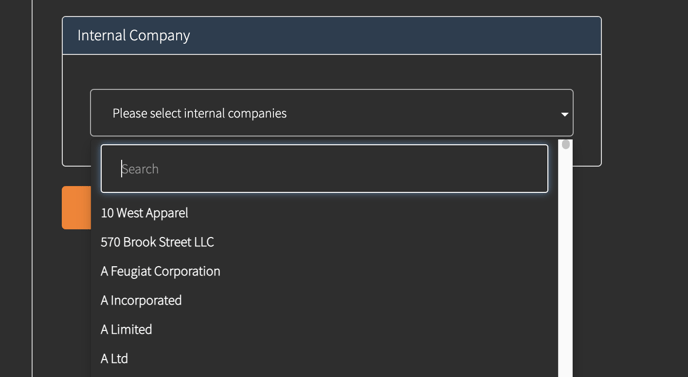
Once enabled, you will see a new link in the admin screen called Documentation Request- Workflow. Here you will configure this feature and select which board you want the ticket created on, the status of the ticket, and the summary of the ticket.
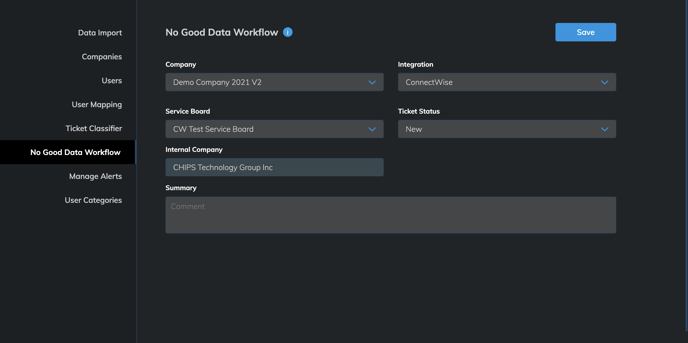
Once configured, all new Documentation Request responses will create a ticket in the option you selected.
For this feature to work the security modules for the API CrushBank user may need to be updated.
1. System> Table Setup. Add, Edit, Delete and Inquire needs to be set to All.