Ticket Budgeter - ConnectWise
Allows you to automatically populate the budget of a new ticket based on average hours of related tickets.
*Note - CW API User used in CrushBank needs to have the following security modules set for this feature to work. Please check the role and confirm permission exists before proceeding.
Service Desk -> Service Tickets -> Edit
CrushBank offers the ability to automatically populate the budget of new tickets based on the average work hours of related tickets.
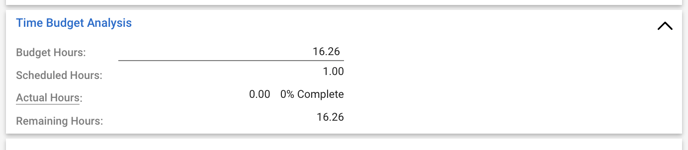
Setup
Admin -> Ticket Budgeter will take you to the setup page where you can configure the Ticket Budgeter at the service board level. Simply select the new status of incoming tickets you want to budget, the closed statuses of the related tickets you want budget to pull from, and the max period to search (optional). Then click save button and tickets will begin to be auto budgeted based on the status you selected.
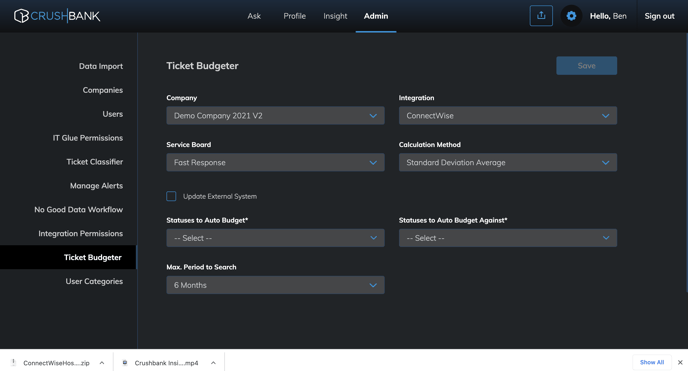
Criteria
- A minimum of 5 related tickets are required to successfully populate the budget.
- CrushBank will first look at tickets with the same company as the new ticket to reach the required minimum of 5 and if it does not reach 5, will look at related tickets from other companies.
Demo
Below is a video walking through the feature.