AutoTask Integration
Directions for setting up AutoTask integration
Create the API User
- Go to Home> Admin> Resources (users) > click on the down arrow next to New> click on New API User
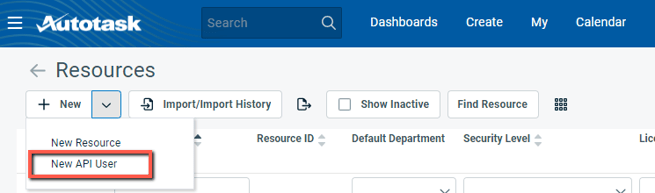
- Fill in the required fields
- The Security Level needs to be API User (system)
- Under Credentials create a username (key) and password (secret).
- Select Integration Vendor for the API Tracking Identifier
- Select CrushBank - Helpdesk as the integration vendor.
- Move both Lines of Business to associated
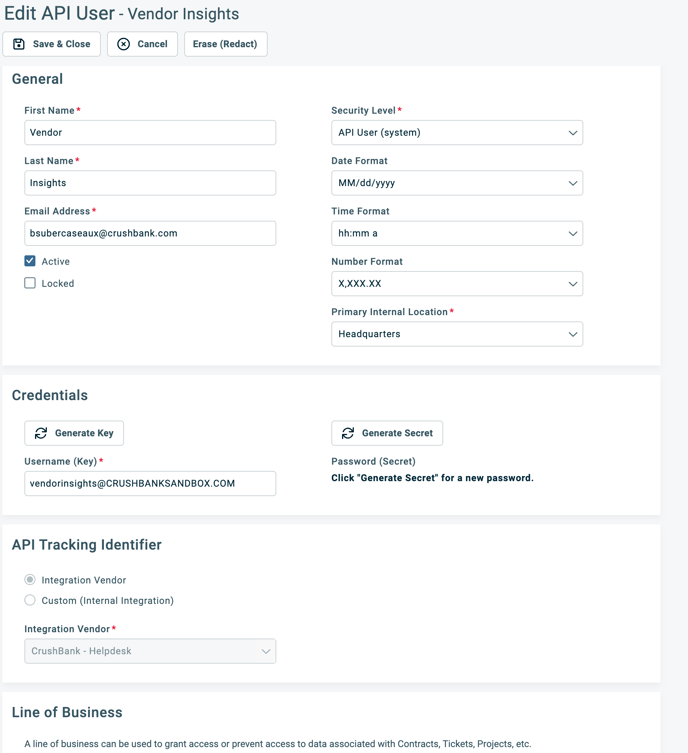
- Once the user is created, send CrushBank the following information in an encrypted email so the integration can be created in the CrushBank system.
- Username
- Password
If you plan on using our SmartClassifier, review the permissions needed here