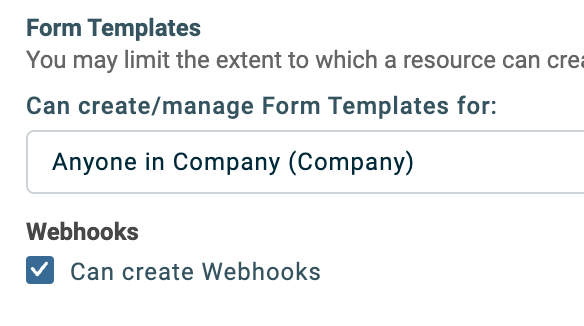SmartClassifier- Autotask
Our smartClassfier allows for tickets in Autotask to automatically classify Issue Type and Sub-Issue Type based on AI Models built off your existing data.
Overview:
One prerequisite to enable SmartClassfier in Autotask is to give the api user assigned to your CrushBank integration access to webhooks.
- Login to Autotask
- Go to Admin -> Account Settings / Users -> Security Levels
- Edit the Security Level assigned to the API user you are using for CrushBank.
- If the security level is not editable, you will need to duplicate the security level and assign it to the API user.
- In the General tab of the edit screen, expand the section Other.
- You will see a checkbox for Can create Webhooks. Make sure it is checked.