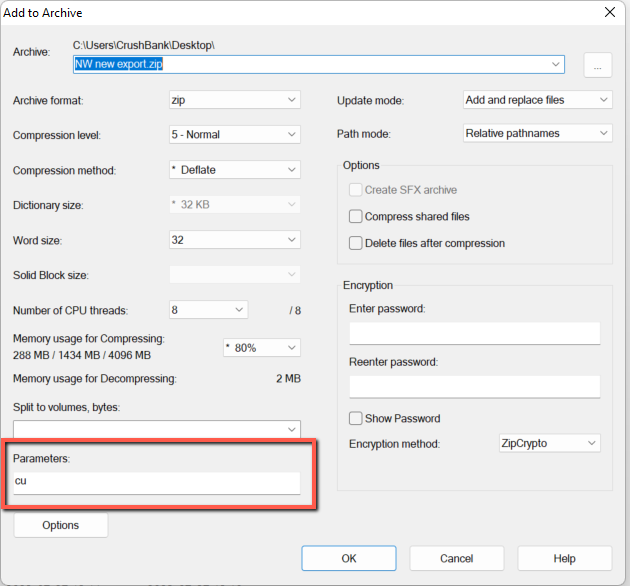sFTP Server for ITGlue
Summary of using the CrushBank's sFTP for ITGlue import of Documents and Attachments
Request Access
- Send an email to support@crushbank.com to request sFTP access.
- CrushBank will provision an sFTP account for your organization and send you the following:
- Host
- Port
- Username
- Password
- Test the connection with the parameters above using an sFTP client like FileZilla or using command line.
Upload the ITGlue Export Zip File
- Upload the ITGlue Export zip file to the root. It needs to contain the full zip file that was exported from ITGlue. If you don't want the passwords in the zip file you can delete the data in the passwords.csv file but leave the headers. When re-zipping the file make sure you select all the files and zip from the root not the folder.
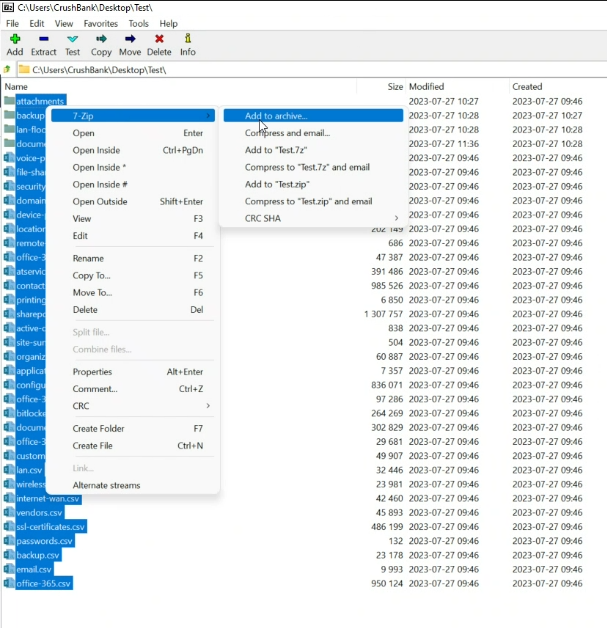
Also if you are re-zipping with 7-Zip, under parameters you will need to add cu so the encoding is correct for the import process.