Resetting your 2FA for the ConnectWise Pod
- Enter https://connectwise.crushbank.com into your browser
- Sign in with the same credentials you use to sign into the Pod
If you are locked out due to not knowing your MFA code a Company Admin can login and reset your MFA code from your profile.
- Click on Profile on the top
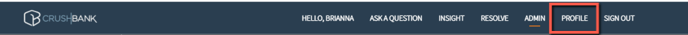
- In your Profile under actions you will see 2FA authentication
- Click on Reset MFA
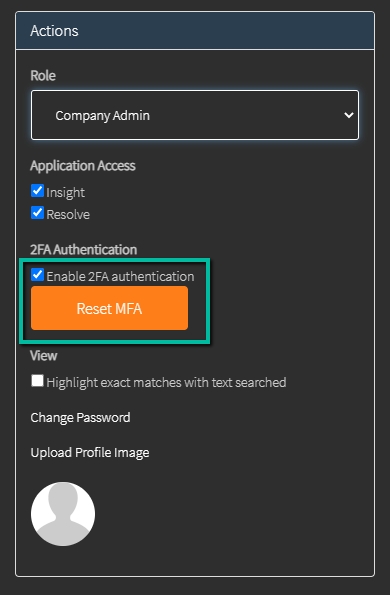
- Click Save, next time you log in you will be prompted to set up a new MFA code
- Click on Reset MFA