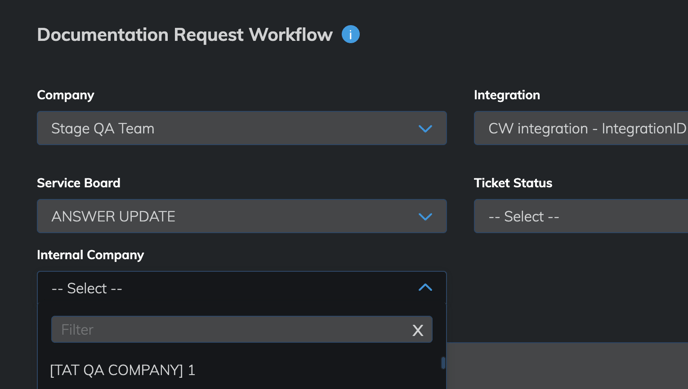Summary of New Features in this release.
- Master MSP Enhancements
- Ticket Classifier Enhancements
- Sharepoint Deletion Synchronization
- Ability to Select Internal Company for Documentation Request
Master MSP Enhancements
CrushBank has rolled out the following new enhancement for Master MSP accounts.
Ability to Filter by Child MSP
When using Insight as a Master MSP, you now have the ability to filter results based on an individual Child MSP and then subsequently, any of its clients.
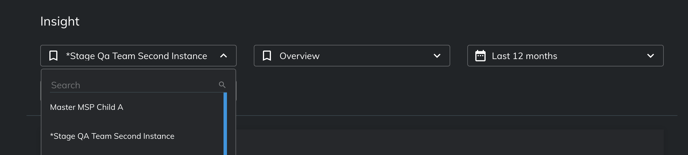
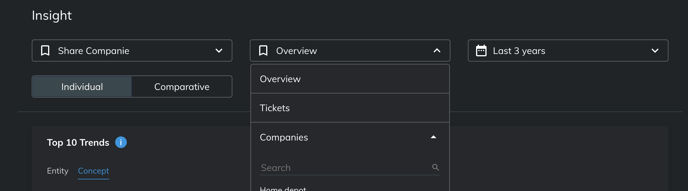
Ability for Child MSP to Share Tickets and See Shared Tickets
Child MSPs now have the ability to share tickets to other Child MSPs. Furthermore, they have the ability to choose if they want to see shared tickets when running a search. There are two new setting as seen below in the company admin screen to accomplish both of these tasks.
.png?width=595&height=172&name=MicrosoftTeams-image%20(1).png)
Ticket Classifier Enhancements
CrushBank has improved the Ticket Classifier functionality with the following new features.
- Autoconfigure Improvements
- The autoconfigure process would not run correctly if there were auto templates configured to the service board. CrushBank will now remove the auto templates assigned to the board being configured to prevent this from happening. Please make sure to restore them after the process is complete.
- After running autoconfigure, you no longer have to manually associate the items with the type, subtypes, and items as CrushBank will now do this automatically.
- Ability to see Configured Service Boards
- When on the Ticket Classifier configuration screen, you now have the ability to quickly identify which Service Boards have been configured. Configured service boards will now show in blue as seen below.
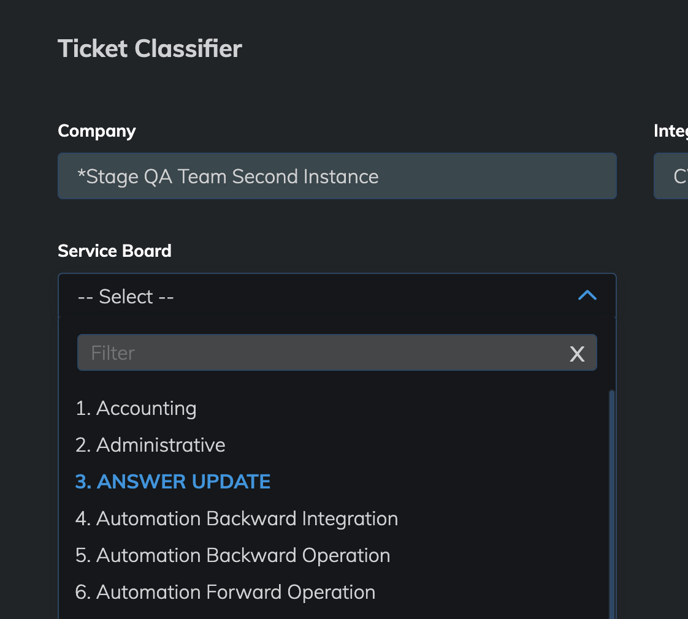
Sharepoint Delete Synchronization
CrushBank Sharepoint integration has been enhanced to automatically delete Sharepoint data from your CrushBank library when you remove it from the Sharepoint source.
Ability to Select Internal Company for Documentation Request
CrushBank has added a new Internal Company selector when configuring your Documentation Request Workflow. This allows you to select a different company than the Internal Company used in the company admin form.