Release 2024.1 (01/24/2024)
Summary of New Features in this Release
Pinned Documents
CrushBank introduces the ability to pin select documents to your search results. These documents are meant to be complementary to the search results and do not relate directly to the query used in the search. Some examples include the following:
- You have special troubleshooting documents that you want to pin every time client ABC Corp is used in the company search filter.
- You want certain documents to show every time error code "DX-1509" is included in the search results.
Pinned documents will always be displayed above the search results as seen below.
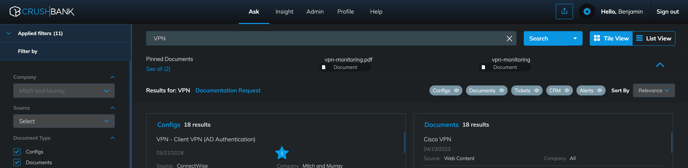
CrushBank admins can configure rules for pinned documents by going to Admin -> Search Settings -> Pin Documents
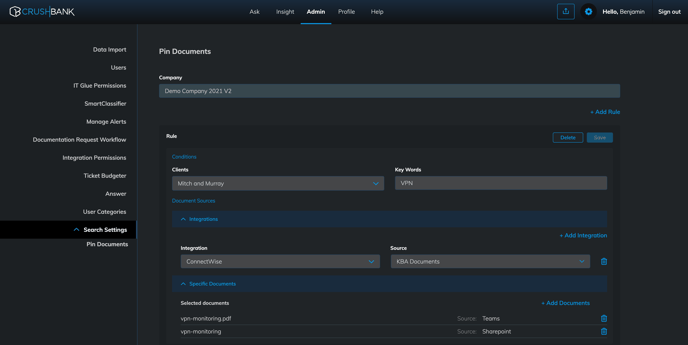
For each rule, you can specify 1 or more clients and / or a key word(s) included in the search results for the criteria of the rule. Once the criteria has been specified, you can then select the documents you want to return. Options here include the following:
- Manually select individual documents from your CrushBank collection. You can do this by clicking the Add Documents link seen above and searching for your document.
- Add one of your integration sources that will pin all documents in that source. Examples here include the following:
- ConnectWise Manage KBAs
- ITG Documents.
- Sharepoint Collection