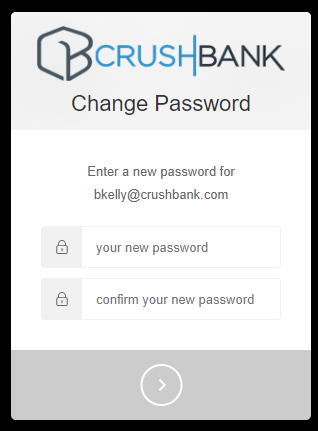Changing or resetting your CrushBank Password
This article will help you change or reset your password for CrushBank
Changing your Password
If you know your password but want/need to change it to something else, you can update it under your profile.
- Once you are logged in, click on the menu icon (3 horizontal lines on the top right of the screen)
- Click on Profile
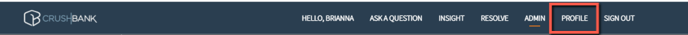
- Under Actions on the bottom right click on Change Password
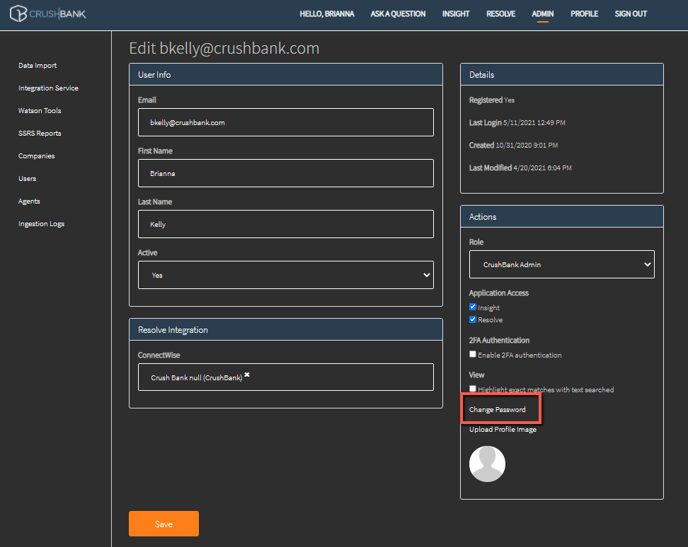
- In the Current Password field enter your Current Password
- In the New Password field, enter your new password.
- Re-enter your new password in the Retype New Password field.
- Click the Save button to save your changes.
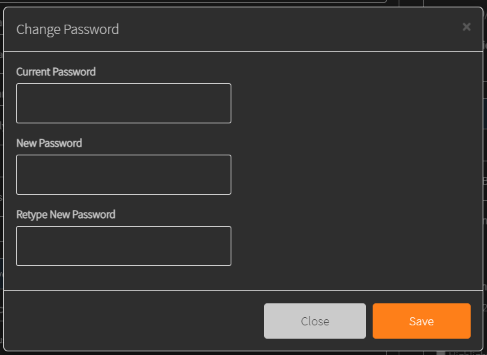
Forgot your Password
If you have forgotten your password or can't log in you can reset your password from the login screen.
- Enter in https://app.crushbank.com/askme/ into your browser
- Click on Don't Remember your password?
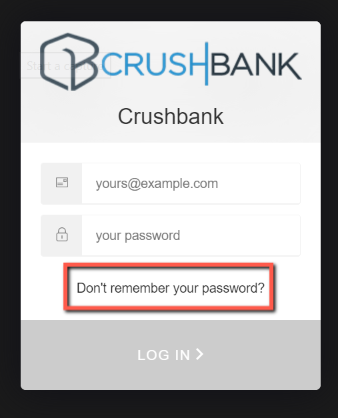
- Enter in your email and click Send Email
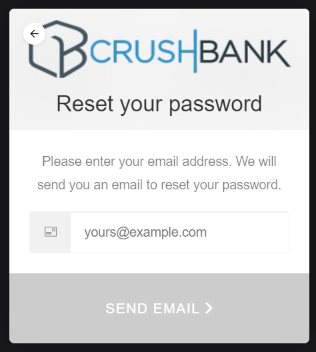
- You will receive an email from no-reply@crushbank.com. Click on the link and enter in a new password.