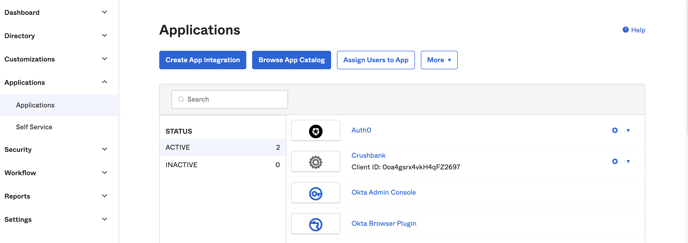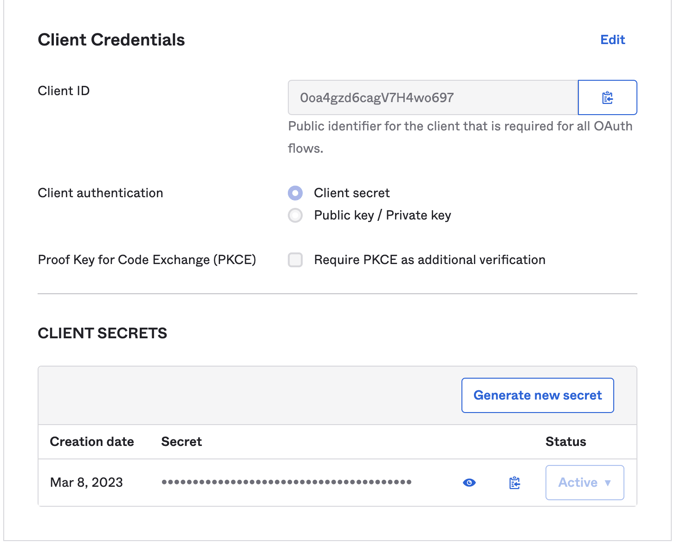Okta Workforce
Overview of how to setup an Okta Workforce SSO connection with CrushBank.
Setup in Okta
- Login to Okta Workforce Admin Portal for your org.
- Go to Applications in the left menu.
- Click button to Create App Integration.
- Select OIDC and Web Application options and click Next,
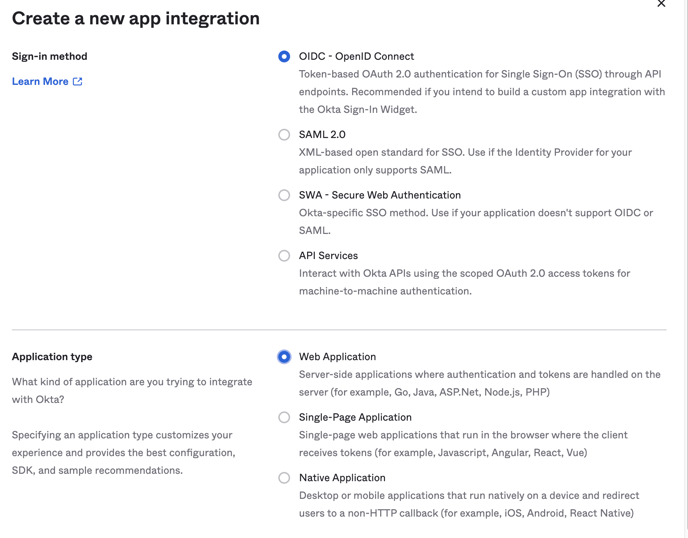
- Add the following Sign In Redirect URIs
- http://login.crushbank.com/login/callback
- http://connectwiselogin.crushbank.com/login/callback
- On the next page you will see your client ID and Secret. Copy those as you will need to send them to CrushBank.
- Assign users to your new app in Okta.
CrushBank Setup
Once you have completed the steps above, send an email to support@crushbank.com with the following:
- Okta Domain
- Client ID
- Client Secret
This will allow us to setup the connection on our end and after setting up, we will schedule a call with you to test the connection and provide you with the IDP Initiated URL as well.