Documentation Request Workflow
CrushBank now offers the ability to create a ticket every time someone submits a Documentation request. In the settings section of the company admin page, you will see an option to Create Ticket - Documentation Request. Checking the box will enable the configuration page for the feature (reach out to your account manager for access)
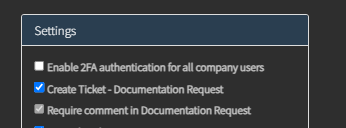
You must select your internal company in order to enable this feature.
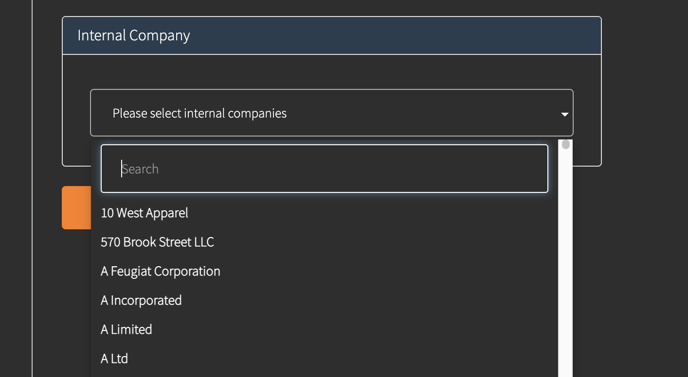 Once enabled, you will see a new link in the admin screen called Documentation Request - Workflow. Here you will configure this feature and select which board you want the ticket created on, the status of the ticket, and the summary of the ticket.
Once enabled, you will see a new link in the admin screen called Documentation Request - Workflow. Here you will configure this feature and select which board you want the ticket created on, the status of the ticket, and the summary of the ticket.
Once configured, all new Documentation Request responses will create a ticket in the option you selected.
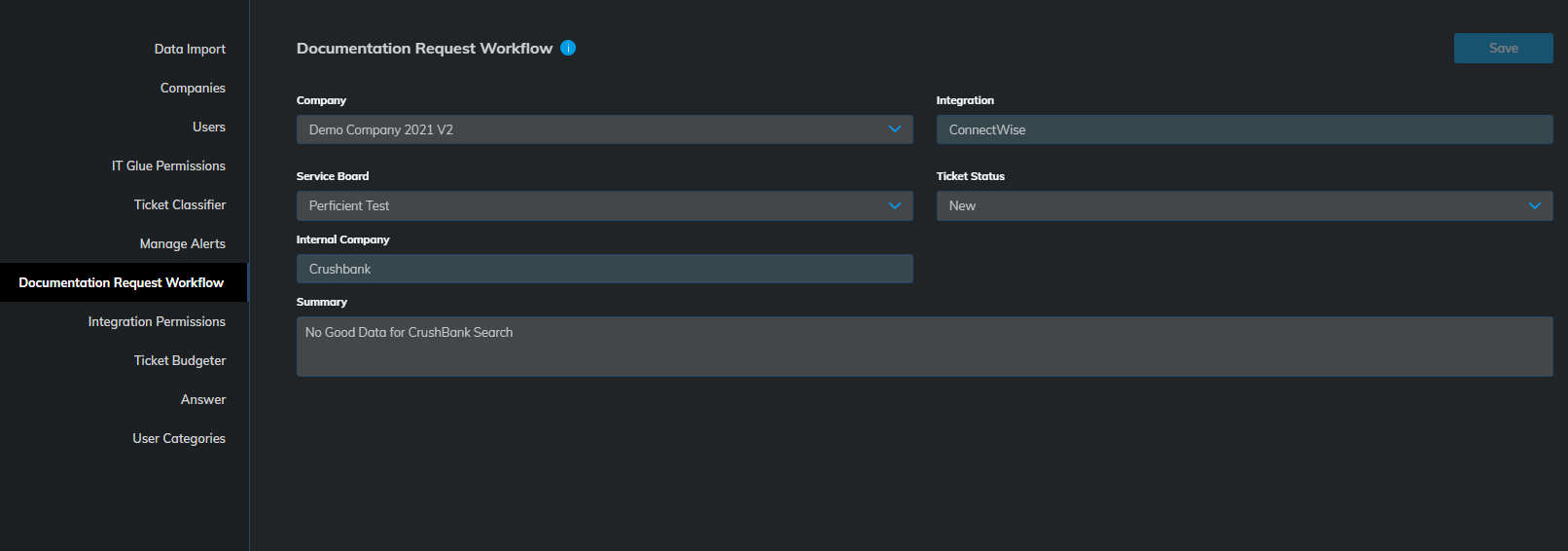
For this feature to work the security modules for the CrushBank API user may need to be updated.
- Service Desk -> Service Tickets -> Add, Edit and Inquire needs to be set to All