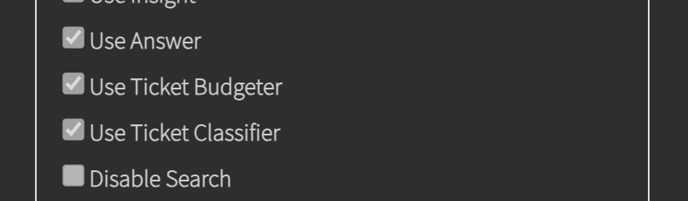Master MSP Accounts
Describes how CrushBank can be used by Master MSPs to leverage data from Child MSPs.
CrushBank offers a Master MSP account, which allows a Master MSP to create child companies underneath them. This can be very beneficial when acquiring a new MSP as you can immediately bring in their respective integration data and run searches against it along with Insight reports.
Manage Child Accounts
Within your Master MSP account as an admin, when you click on admin on the top nav menu, you will see a list of all of your child MSP accounts along with your account.
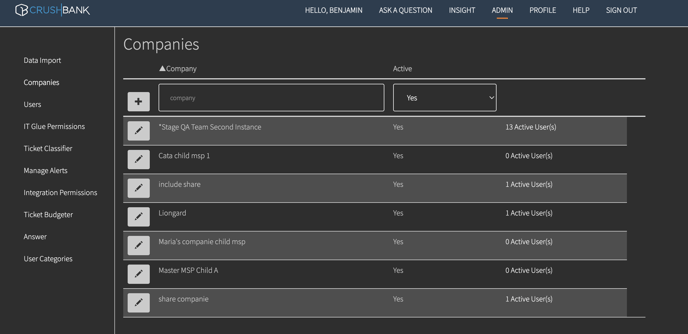
You can edit any child company and setup integrations, add users, and changes settings at the child level. You can also setup any workflows including Ticket Classifier, Ticket Budgeter, and Answer for any of your Child MSPs.
Access and Restrictions
As a Master MSP, you have full visibility into all of your Child MSP data from search results to Insight. You can filter by child MSP both on search results and when running Insight reports.
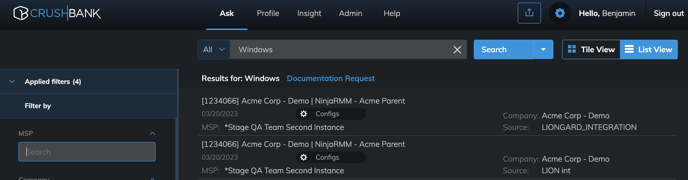
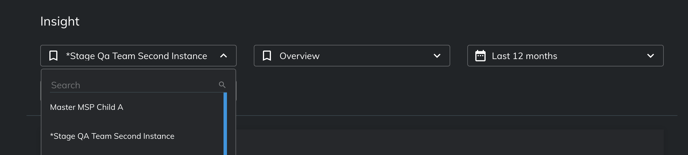
When a child MSP logs in, they will only see their own data, both when searching and when running Insight reports. Whatever permissions they have in their integration source systems will propagate over to CrushBank however.
Sharing Tickets
A child MSP does have the ability to share tickets across the Master MSP ecosystem. In addition, child MSPs have the option to include shared tickets in their search results.
.png?width=595&height=172&name=MicrosoftTeams-image%20(1).png)
Disabling Ask
The Master MSP does have the ability to disable search functionality at the master level if they want to do so. Child MSPs are still able to search on their own data but the Master MSP account will be restricted.
Admin -> Settings -> Disable Search