How to clear your Cookies in Chrome to reset your CrushBank Pod
If you are having issues with data appearing in the Pod when you open up a ticket, clearing your cookies can help.
- While in ConnectWise on a ticket with the Pod set up click on the lock at the beginning of the URL bar
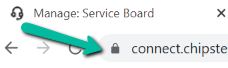
- Click on cookies
- Find connectwise.crushank.com and click on it, it should drop down and have two folders
- Open the Cookies folder
- Click on askwapi and hit remove at the bottom of the popout
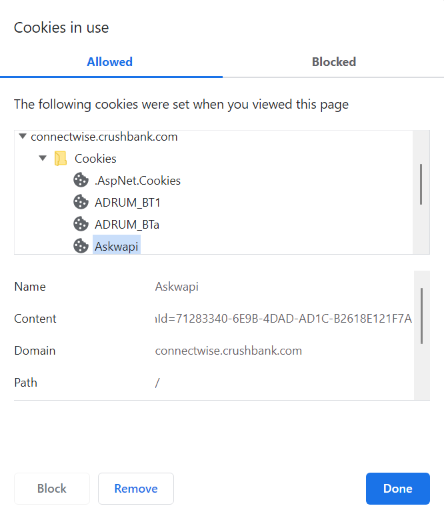
- Click done and refresh the full page (or back out of the ticket and click back into it)
The Pod should now reload and data should return. If this does not happen please submit a ticket to support@crushbank.com