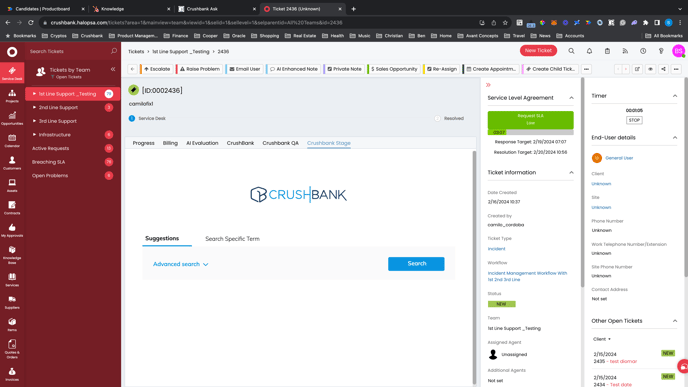Halo PSA Pod
How to setup the CrushBank Pod within Halo
Pod Configuration
- Configuration -> Custom Objects -> Custom Tabs

- Click the New button in the upper right.

- Set Type to iFrame
- For the URL, reach out to support@crushbank.com or the onboarding member you are working with.
- Save.
- To make sure the Pod is added to all Ticket Types you use go to Configuration> Tickets> Ticket Types
- Click on the Ticket Type you want to use the CrushBank Pod on
- Click Allowed Values
- Scroll down to under Custom Tabs
- If this is set to Allow all Custom tabs you are all set
- If not, edit and select CrushBank as an allowed Tab
- Once configured you will see the tab when you go to a ticket.