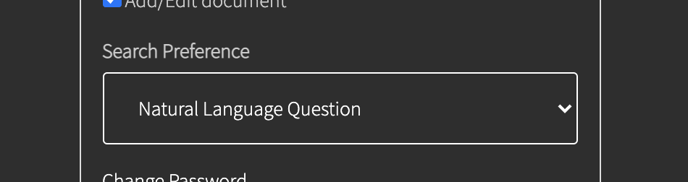Monday, December 13, 2021
Summary of new features in this release
CW Permissions Synchronization
Crushbank now synchronizes with your user level permissions in CW. If you restrict by location, business unit, or service board in CW, those permissions will propagate over to CrushBank. Users in CrushBank will only see items in the search results that they have access to in CW.
Please note, the synchronization is based on the CrushBank email. It must match the users's CW email for the synchronization to take place.
Choose Default Search Type on Dashboard
CrushBank users can now select their default search type on the dashboard search page. They can choose between Natural Language Question and Search by Ticket. Users can click on Profile then in the Actions section, there will be a drop down labeled Search Preference that will allow them to choose.