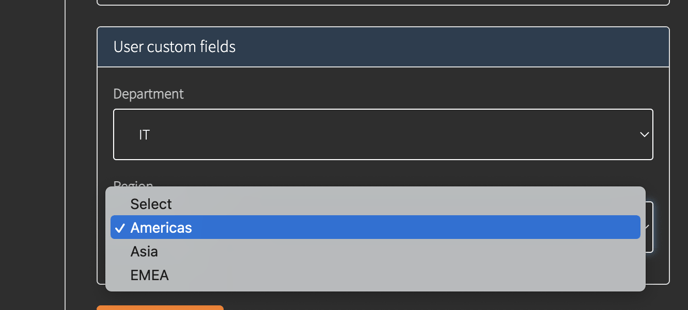Friday, April 1, 2022
Summary of New Features in this Release
User Categories
As a CrushBank admin, you now have the ability to create user categories and assign them to your users. Every category you create will appear in your weekly / daily metrics report and will allow you to aggregate the metrics based on the user categories.
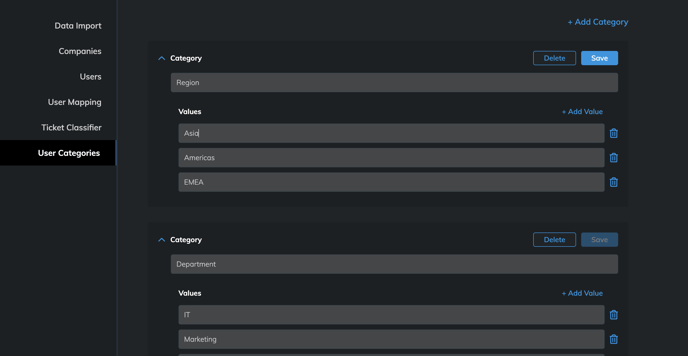
To setup your user categories, click the Admin link on the top nav bar and then click the User Categories link. Then click the Add Category link and assign values to each category.
Once you have created your categories, go to any user profile and you will see the user category pick lists. Select the appropriate values for each user and you are all set.