ConnectWise Integration API key creation
How to create the API key for the ConnectWise Integration
- Go to https://www.base64encode.org/
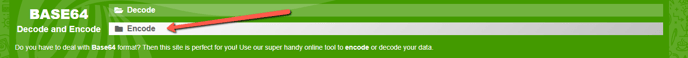
- Grab the following information from your ConnectWise instance
- CompanyID (on the login screen of CW)
- Public Key
- Private Key
- In the Encode to Base64 format box enter in the information above in the following order
-
CompanyID+PublicKey:PrivateKey (make sure there are no spaces between or at the end)
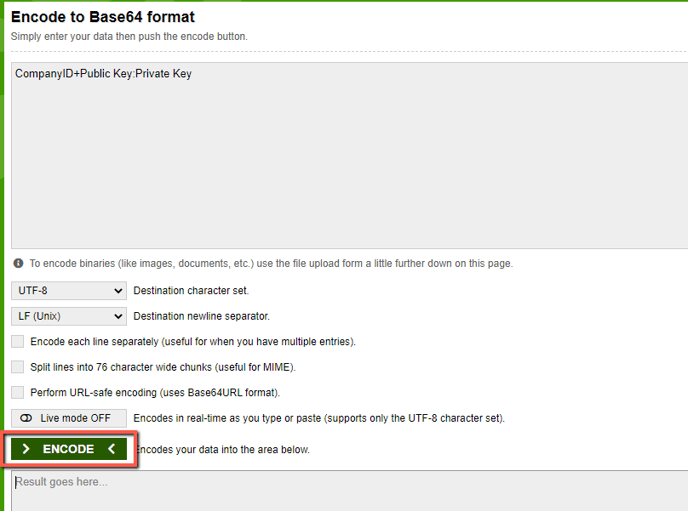
-
-
Copy the API key created to enter it in the ConnectWise integration in CrushBank