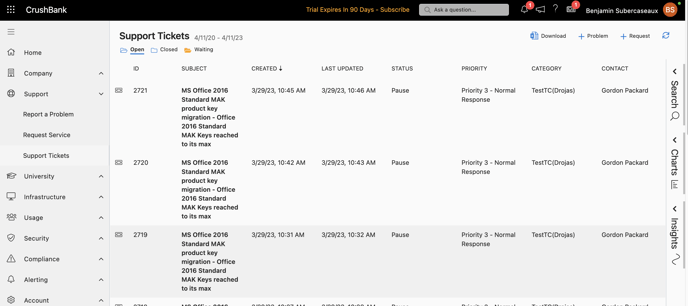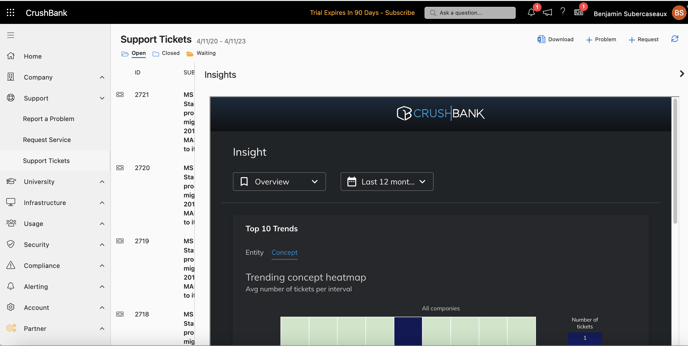CloudRadial Insight Integration
Setup instructions for CloudRadial Insight Integration
The CrushBank / CloudRadial integration allows CrushBank clients who also have a CloudRadial account to give Insight access to their downstream clients, allowing them to see their respective ticket data.
Setup
- Login to CloudRadial as a partner.
- On the left navigation menu, click on Partner -> Settings.
.png?width=688&height=452&name=MicrosoftTeams-image%20(8).png)
- Click on CrushBank on the right as seen above.
- You will end up on the following screen
.png?width=688&height=461&name=MicrosoftTeams-image%20(9).png)
- Please reach out to support@crushbank.com to get the URL and ClientID.
If you have a custom CloudRadial URL please provide that in your email to support.
Access
- To access Insight through CloudRadial, click on Support -> Support Tickets in the left navigation bar.
- You will see an Insights tab on the right side of the screen. Click on that tab to pull up Insight.