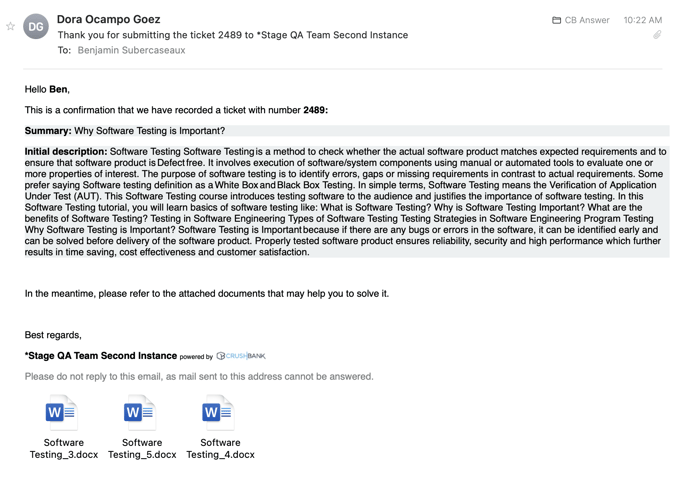Answer
Allows your clients to receive auto generated emails when they open a ticket with KBAs related to the ticket.
Answer allows you to configure service boards in ConnecWise Manage, where new tickets created by clients will automatically generate an auto response to the contact with KBA articles related to the issue in the ticket. This can help cut down on ticket volume and time to close as clients can essentially use the KBAs in the auto response to resolve their issue.
Setup
As a company admin, click on the Admin link on the top navigation menu of CrushBank. On the left side navigation menu, you will see an option for Answer.
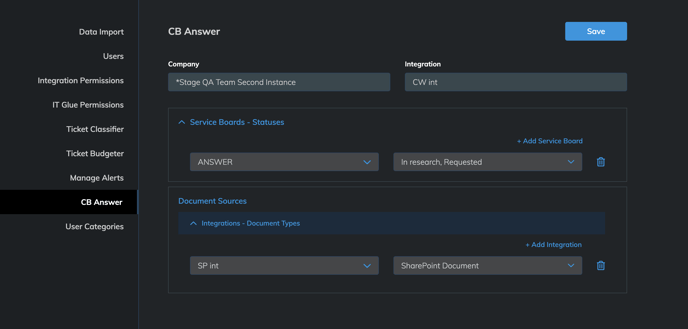
Within the configuration screen above, you will select the CW integration that you want to configure, and then select which service boards you want to enable along with the statuses for each service board where you want Answer to trigger.
Next you will select you Document Sources. You can choose any active integration you have in CrushBank that contains documents and then choose the document types.
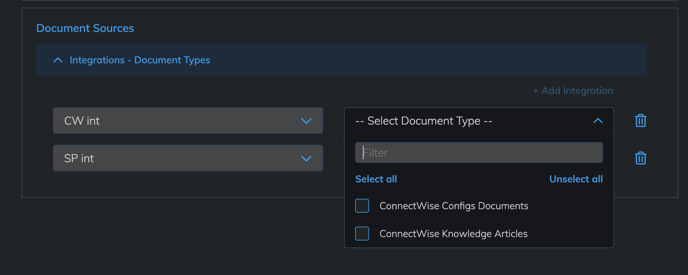
We recommend setting up a Sharepoint collection dedicated to just your client facing KBAs and using that as the Document Source.
How it Works
Once you have setup Answer as shown above, any time a client opens a ticket on the service boards you have configured, they will receive an automated email response from CrushBank with any documents within the Document Sources that you configured that are related to the issue in the ticket.
CrushBank will add an internal note to the ticket with the results of the Answer process as seen below.
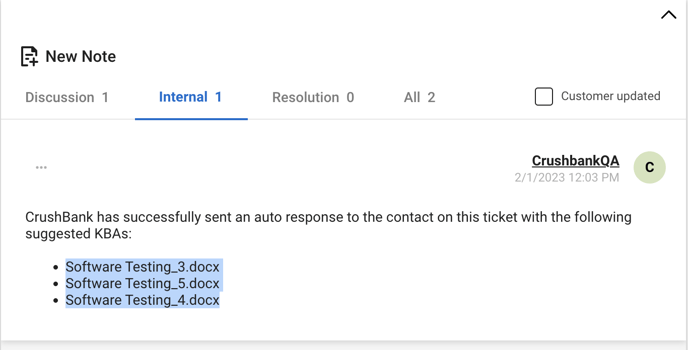
Below is a screenshot of an example Answer email sent to the contact on the ticket.