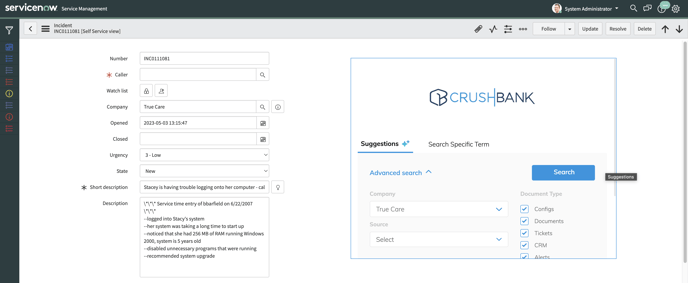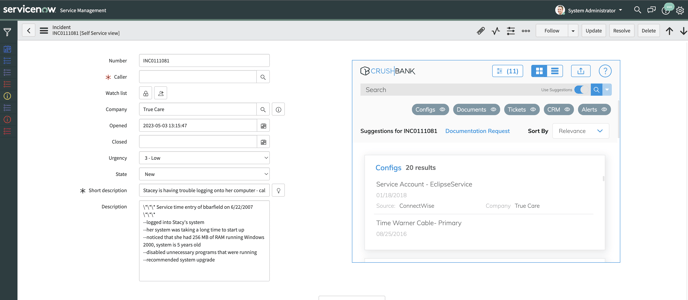Summary of new features in this release.
New Search UI
CrushBank is very pleased to announce an enhanced user interface for search. Designed to speed the retrieval of the most useful search results, the new interface adds powerful filters and selection criteria. You will now have more control over the search results, including the ability to select companies to search across, pick sources, select date ranges and document types. The new interface also includes an autocomplete feature, where related documents and cofigs will appear as the search query is being typed in. All of this will help you get even more accurate and useful results.
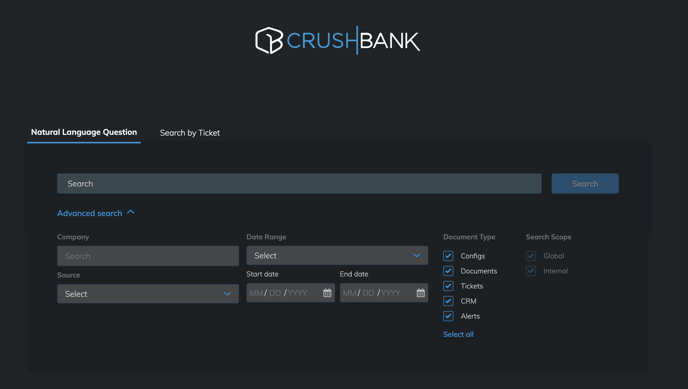
Now users can select their filters as shown above before running the search, as opposed to only after which was the behavior before. We have also added the following two new filters which the user can utilize only when selecting at least one company as a filter:
- Global
- Allows user to include documents that are not assigned to any company in the search.
- Internal
- Allows user to include documents that are assigned to the internal company designated by the company admin. (Usually this is the your own MSP)
AutoComplete
In addition to adding the filters above, we have also built autocomplete functionality into the search, which will help you retrieve titles of your documents and configs more efficiently.
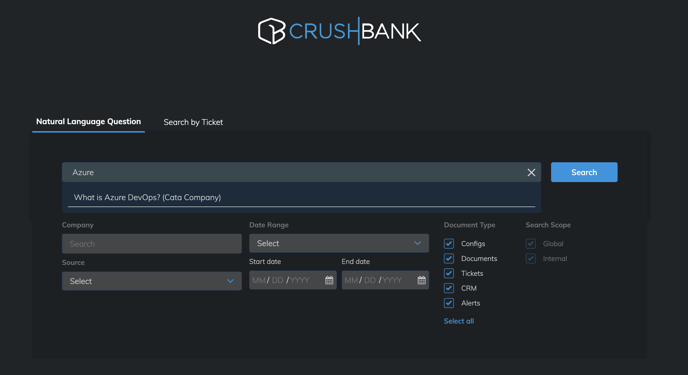
If you click on a document that autocompletes, it will run the search with the text of the document title and take you to the search results, while at the same time opening the document.
Bread Crumbs
CrushBank has also introduced bread crumbs on the search results page that allows users to quickly collapse document types from both list view and tile view.
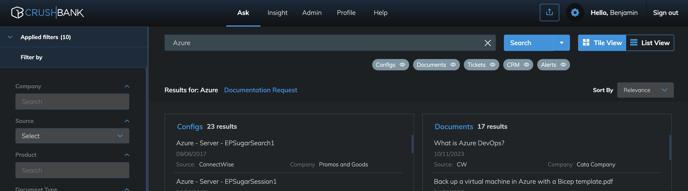
Within tile view, clicking on one of the document type bread crumbs will show / hide that particular document type tile.
ITSM Pod Search
The new search interface will also be visible in the the pod view for both ConnectWise and ServiceNow customers. Searches will no longer automatically run when the ticket is opened as was the previous behavior. Users will now initiate searches on the ticket with the option to get suggestions based on the context of the ticket they are working on or to search for a specific term.
ConnectWise
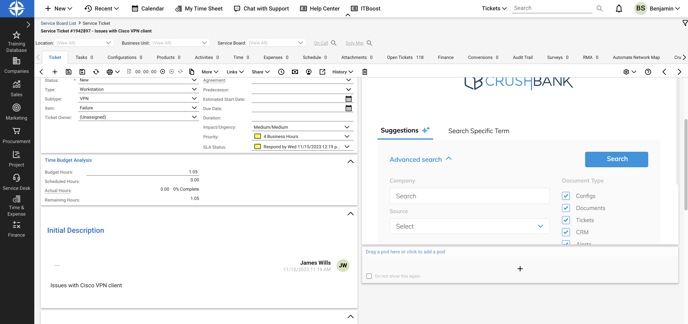
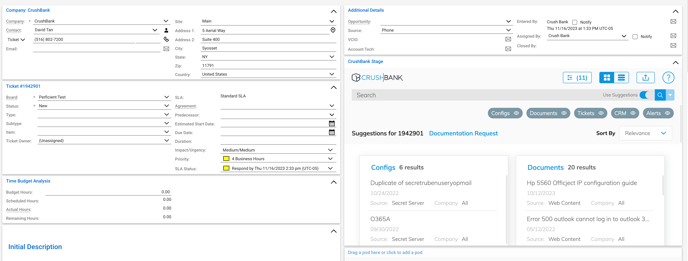
ServiceNow