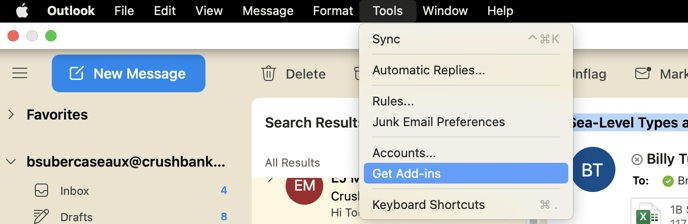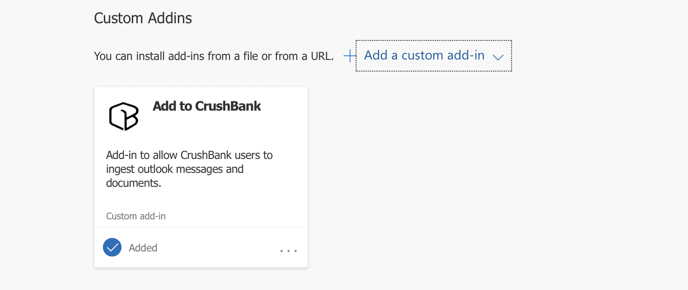- Knowledge Base
- Integration Documents
- Outlook Addin
Installing the Outlook Add-in on a Mac
Step by step guide for installing the Outlook Add-in.
- Open Outlook and go to Tools -> Get Add-ins in the top menu of the application.
- Download the following file and unzip it: Outlook Add-in Install File
- Select the option for Custom Add-ins and then choose to Add from File and then add the unzipped file from step 2 above.
- Add-in will show as installed and you will see the Add to CrushBank button in the Outlook Toolbar.